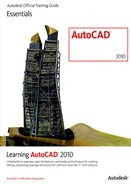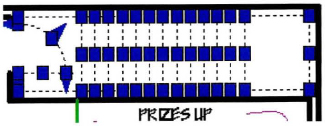Exercise | Change Object Properties
In this exercise, you use the Layers and Properties toolbars to change the layer, linetype, and lineweight of selected objects.
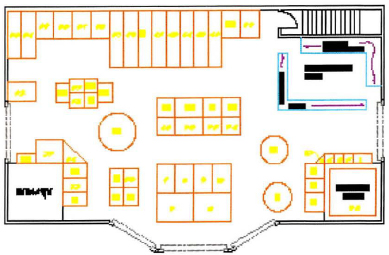
The completed exercise
Completing the Exercise
To complete the exercise, follow the steps in this book or in the onscreen exercise. In the onscreen list of chapters and exercises, click Chapter 4: Drawing Organization and Inquiry Commands. Click Exercise: Change Object Properties.
![]()
- Open I_Change-Properties.dwg.
- To change the linetype of the overhead doors to ByLayer:
- Select the overhead doors indicated by the arrows.
- On the Home tab, click Properties panel > Linetype.
- Select ByLayer. Press ESC to clear your selection set.
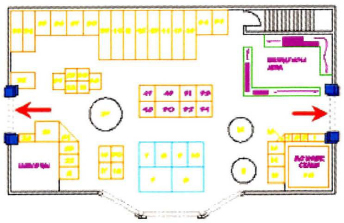
- To move some of the machine labels to another layer:
- With the command line blank, select the text for machine numbers 47 through 54.
- On the Home tab, click Layers panel > Layer.
- Select the machine labels layer to move the numbers to this layer.
- Press ESC to clear your selection set.
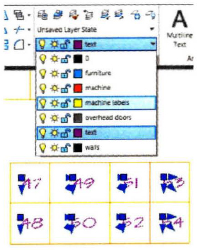
- To move some tables to another layer:
- Select the three round tables as shown.
- On the Home tab, click Layers panel > Layer.
- Click the furniture layer to move the tables to this layer.
- Press ESC to clear your selection set.
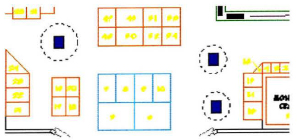
- To change the lineweight of objects:
- On the status bar, click Show/Hide Lineweight to turn on the lineweight visibility.

- Zoom into the stairwell area on the drawing.
- Select the inside walls of the stairwell, all stair treads, and the door lines.
- On the Home tab, click Properties panel > Lineweight.
- Click ByLayer. Press ESC to clear your selection set.
- On the status bar, click Show/Hide Lineweight to turn on the lineweight visibility.
- To change the color of objects:
- Zoom into the upper right part of your drawing.
- Select the lines of the counter space as indicated.
- On the Home tab, click Properties panel > Color.
- Select the ByLayer property to change each object's color to that of its layer.
- Press ESC to clear your selection set.

- To move some machines to another layer:
- Close all files. Do not save.
..................Content has been hidden....................
You can't read the all page of ebook, please click here login for view all page.