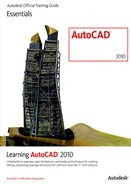Index
0-9
2D Drafting & Annotation 3
3D Modeling 3
A
ADCENTER 746
Add or Remove Tabs 9
Adding 340
Aligned 597
Alternate 144
Angles,
Architectural 142
Array 231
Associative 707
AutoCAD Classic 3
AutoCAD LT Classic. 4
AutoCAD LT Workspace 6
AutoSnap Aperture 110
B
Base Point 183
Baseline 603
Block 727
Block Behavior 725
Blocks 722
Boundaries 390
boundary edges 391
Break 389
Break at a Point 435
Breaking 622
Breaking Objects 430
ByLayer 293
C
Cartesian Coordinate System 42
Center Mark 617
Chamfer Options 456
Change 517
Changing 295
Circle 67
Circular 230
Color 291
Combine Multiple Objects 389
Command
Command Line 43
Command Sequence 18
Command Table 804
Command Window 43
Communication Center 15
Configure 15
Configure InfoCenter 15
Construction geometry 131
Content 518
Context-sensitive 12
Continuous 605
Control points 779
Coordinate
Coordinate system 41
create, and save drawings 20
Crosshairs 2
Crossing Window 470
Curves 778
Cutting edges 391
D
DDEDIT 566.663
Default Layer 273
DesignCenter 744
Diameter 615
DIMALIGNED 597
DIMANG 600
DIMANGULAR 600
DIMARC 609
DIMBASE 603
DIMBASELINE 603
DIMBREAK 622
DIMCENTER 617
DIMCONT 605
DIMCONTINUE 605
DIMDIA 615
DIMDIAMETER 615
Dimension 634
Dimensional Input 49
Dimensions 592
DIMINSPECT 626
DIMJOGGED 613
DIMJOGLINE 623
DIMLIN 593
DIMLINEAR 593
DIMORD 621
DIMRAD 611
DIMRADIUS 611
DIMSPACE 624
DIMSTYLE 637
Direct Distance 42
Direction 44
Displacement 183
Display Information 53
Display Results 15
Display the Search Results 15
Distance 408
DMORDINATE 621
DRA 611
Drafting Settings Dialog Box 133
Drawing 145
Drawing Area 2
Drawing orientation 497
Drawing Set Descriptions (DSD) file 838
Drawing Templates 856
DT 555
DTEXT 555
duplicate 230
DWG 20
Dynamic Input 42
E
ED 566
Ellipse 791
Ellipses 788
Enable 310
F
Favorites 16
Fence 168
Files 20
Fills 680
Font 572
Format 572
Function Key: F12
Function Key: F3
Function Keys 6
Functions 6
Function Key: F11
Function Key: F8
G
Geometry 41
Gradient 687
Grid and Snap 123
H
Hatch 685
Hatch Boundaries 682
Hatch Edit 708
Hatch Patterns 680
Hatching 680
Heads-up Design 7
Help 16
Help Menu 19
Hover 166
I
Imperial 142
Initial Setup Workspace 3
Insert 733
Inspect 626
interface 2
Islands 689
J
Joining 420
Joining Objects 420
L
launch AutoCAD 3
Layer 408
layer o. 273
Layer Status 278
layers 269
Layers Properties Manager 275
layout tabs 508
Layout Wizard 499
Leaders 648
lengthen 391
Line 63
Linear 623
Linetype 291
Linetype Manager 341
Linetype Scale 342
Linetypes 338
Lineweight 291
List 372
Loading 342
M
Magnify 24
Matching 316
Measure Distance 364
Measuregeom 360
Measuring 361
Measuring an Angle 366
Measuring Area 366
Measuring Radius 365
Metric 142
Model Space 496
Modes 105
Modify 468
Modify an object 54
More tools 8
Move 183
Moving Objects 183
MT 541
MTEDIT 566
MTEXT 541
Multiple 408
N
NURBS 779
O
Object 248
Object Grips 53
Object Properties 290
Object Selection with Grips 165
Object Snap Tracking 130, 132, 133
Object Snaps 100
Object Type 309
OOPS 75
Options Dialog Box 110
Ordinate 621
Organize 752
Organizing Objects 271
Origin 44
Ortho Mode 124
Override 104
P
Pan 24
Panels On or Off 10
Paper Size 497
Paragraph 538
Patterns 230
Perimeter 766
Plot area 497
Plot Manager 846
Plot offset 497
Plot scale 497
Plot style table 497
Plot Styles Manager 847
Plots 497
Plotting 496
Pointer Input 49
Polar Angle 45
Polar Coordinate 42
Polygon 87
Polyline 769
Polyline Edit 770
Polylines 766
Precise 118
Precise Angles 118
Predefined Properties 572
Preview 848
Print 844
Printer/plotter 497
Properties Palette 328
Publish 838
Q
QDIM 619
Quick 619
Quick Access Toolbar 2
Quick Properties 269, 308, 311
R
Radius Value of o. 443
Redefine 578
Redo 78
Reference 208
Regen 32
right-click 12
Rotate 209
rounds 442
rows 232
S
Save As 860
Scaling 251
Search 15
Select Objects Using Window 163
Selecting Objects 162
Settings 145
Shape
Shortcut Menus 12
Shorten 391
Single Line 552
Size 572
Snap and Grid 121
Spacing 624
Special 6
Special Keys 6
Spline 781
Spline Edit 782
Splines 778
ST 575
Start the Application 2
Status Bar 11
Status bar 2
Stretch 389
Stretch 468
Style 556, 572, 575, 578, 634, 649
Subscription Center 16
Surveyors 145
Symbols 723
T
Tables 798
Tabs 8
template 21
Through 408
Title Bar 2
TOL 625
TOLERANCE 625
Tolerance 625
Tooltip 47
Triangular glyphs 131
U
Undo 78
Unites Precision 145
User Interface 7
V
Viewport Scale Factor 510
Visibility 269
VPorts 507
W
Wheel Mouse 30
Window Polygon 168
Working Environment 2
Workspace Switching 5
Workspaces 3
X
X Axis 44
Y
Y Axis 44
Z
Zoom 24
Command Options 29