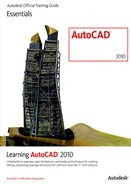Practice Exercise | Acquiring Distance and Coordinates
In this practice exercise you make a simple drawing, then you inquire about the distance between two points and coordinate the information.
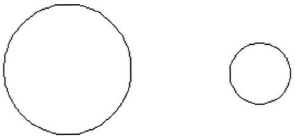
- Draw two circles (any size).
- To acquire the distance between two points:
- Begin the Distance command.
- With Object Snap on, specify the Center of one circle as the first distance.
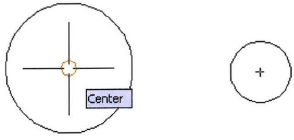
- Specify the Center of the other circle.
- View the distance in the command line or in the AutoCAD Text Window (F2)
- To view the X and Y coordinates of a specific point:
- Begin the ID command.
- With Object Snap on, specify the Center of one of the circles you have drawn.
- View the coordinate in the command line or in the AutoCAD Text Window (F2).
Note that the type and precision of the coordinate and distance information is determined by the settings in the Drawing Units.
Obtaining Object Information
List Command
The List command returns information on objects you select in the drawing. The information is displayed in the text window. The type of information retrieved is dependent on the type of object you select. You can select one or more objects to obtain information such as:
- Object type.
- Space (model or paper).
- Layer.
- Handle (unique identifier in the drawing database).
- Geometric data (location, size, etc.).
The following image represents an object created with the Polygon command. The information following the image represents the information provided by the List command when this type of object is selected.
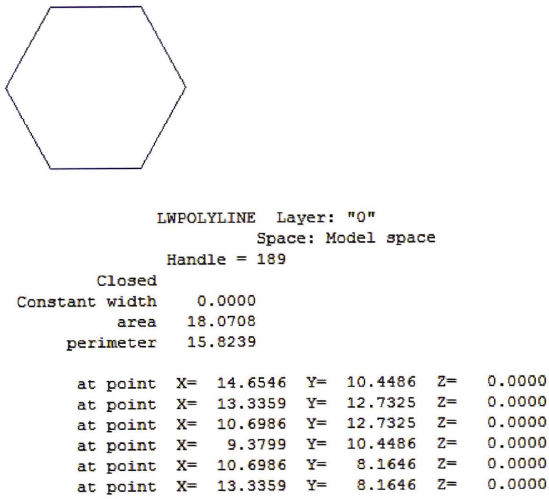
Command Access
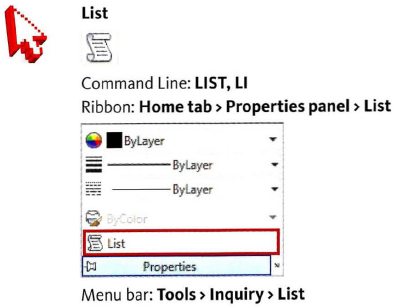
Listing Multiple Objects
If you select multiple objects, the properties for each object will be listed sequentially in the text window.
![]()
Procedure: Obtaining Information About Objects
The following steps give an overview of using the List command to information about objects.
- Start the List command.
- Select one or more objects. Press ENTER.
Information about the selected objects is listed in the text window.