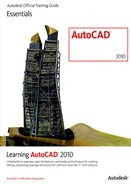Practice Exercise | Add Linetypes to Your Drawing
In this practice exercise, you draw a simple object. You add the HIDDEN linetype to the drawing, apply it to the object that you create, and then change the LTSCALE.
- Begin a new drawing and make a rectangle.

- To access the Linetype Manager:
- On the Home tab, click Properties panel > Linetype list > Other.
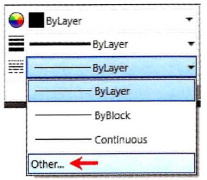
- On the Home tab, click Properties panel > Linetype list > Other.
- To load the linetype:
- In the Linetype Manager dialog box, click Load.
- In the Load or Reload Linetypes dialog box, scroll to find the HIDDEN linetype.
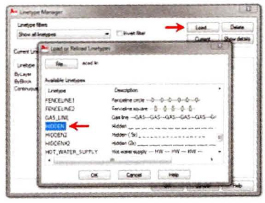
- Click the HIDDEN linetype.
- Click OK to load and exit the dialog boxes.
- To apply the hidden linetype to the object:
- With the command line blank, click the rectangle.
- On the Home tab, click Properties panel > Linetype list.
- Select HIDDEN.
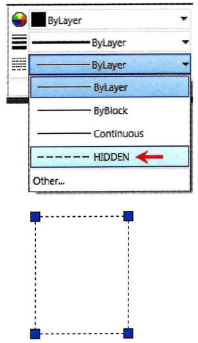
- Press ESC to deselect the rectangle and view the results.

- To change the linetype scale:
- On the command line, enter LTSCALE. Press ENTER.
- Enter a new scale factor of 2. Press ENTER. View the results.

..................Content has been hidden....................
You can't read the all page of ebook, please click here login for view all page.