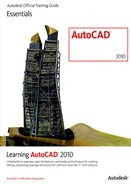 Practice Exercise | Obtaining Object Information
by Autodesk Official Training Guide
Learning AutoCAD 2010 and AutoCAD LT 2010
Practice Exercise | Obtaining Object Information
by Autodesk Official Training Guide
Learning AutoCAD 2010 and AutoCAD LT 2010
- Cover Page
- Title Page
- Copyright
- Acknowledgments
- Contents
- Introduction
- Chapter 01: Taking the AutoCAD Tour
- Chapter 02: Create Basic Drawings
- Lesson 04 | Inputting Data
- Exercise | Input Data
- Lesson 05 | Creating Basic Objects
- Exercise | Create Basic Objects
- Lesson 06 | Using Object Snaps
- Exercise | Use Object Snaps
- Lesson 07 | Using Polar Tracking and PolarSnap
- Exercise | Use Polar Tracking and PolarSnap
- Lesson 08 | Using Object Snap Tracking
- Exercise | Use Object Snap Tracking
- Lesson 09 | Working with Units
- Exercise | Use Architectural Units
- Exercise | Use Surveyor's Units
- Challenge Exercise | Architectural
- Challenge Exercise | Mechanical
- Chapter 03: Manipulating Objects
- Lesson 10 | Selecting Objects in the Drawing
- Practice Exercise | Windows Polygon Selection
- Practice Exercise | Crossing Polygon Selection
- Practice Exercise | Fence Selection
- Practice Exercise | Other Selection Options
- Exercise | Select Objects
- Lesson 11 | Changing an Object's Position
- Practice Exercise | Move Objects
- Exercise | Move Objects
- Lesson 12 | Creating New Objects from Existing Objects
- Practice Exercise | Copy Objects
- Exercise | Copy Objects
- Lesson 13 | Changing the Angle of an Object's Position
- Practice Exercise | Rotate Objects
- Exercise | Rotate Objects
- Lesson 14 | Creating a Mirror Image of Existing Objects
- Practice Exercise | Mirror Objects
- Exercise | Mirror Objects in the Drawing
- Lesson 15 | Creating Object Patterns
- Practice Exercise | Creating an Array of Objects
- Exercise | Array Objects in the Drawing
- Lesson 16 | Changing an Object's Size
- Exercise | Scale Objects Using the Copy Option
- Challenge Exercise | Grips
- Challenge Exercise | Architectural
- Challenge Exercise | Mechanical
- Chapter 04: Drawing Organization and Inquiry Commands
- Lesson 17 | Using Layers
- Practice Exercise | Layer Tools
- Exercise | Work with Layers
- Lesson 18 | Changing Object Properties
- Practice Exercise | Changing Object Properties
- Exercise | Change Object Properties
- Lesson 19 | Quick Properties
- Exercise | Use Quick Properties
- Lesson 20 | Matching Object Properties
- Practice Exercise | Match an Object's Properties
- Exercise | Match Object Properties
- Lesson 21 | Using the Properties Palette
- Exercise | Manipulate Object Properties
- Lesson 22 | Using Linetypes
- Practice Exercise | Add Linetypes to Your Drawing
- Exercise | Use Linetypes
- Lesson 23 | Using Inquiry Commands
- Practice Exercise | Acquiring Distance and Coordinates
- Practice Exercise | Obtaining Object Information
- Exercise | Obtain Geometric Information
- Exercise | Measure Objects
- Challenge Exercise | Architectural
- Challenge Exercise | Mechanical
- Chapter 05: Altering Objects
- Lesson 24 | Trimming and Extending Objects to Defined Boundaries
- Exercise | Trim and Extend Objects
- Lesson 25 | Creating Parallel and Offset Geometry
- Exercise | Create Parallel and Offset Geometry
- Lesson 26 | Joining Objects
- Exercise | Join Objects
- Lesson 27 | Breaking an Object into Two Objects
- Exercise | Break Objects
- Lesson 28 | Applying a Radius Corner to Two Objects
- Exercise | Create a Filleted Corner
- Lesson 29 | Creating an Angled Corner Between Two Objects
- Exercise | Create a Chamfered Corner
- Lesson 30 | Changing Part of an Object' s Shape
- Exercise | Stretch Objects
- Challenge Exercise | Architectural
- Challenge Exercise | Mechanical
- Chapter 06: Working with Layouts
- Lesson 31 | Using Layouts
- Practice Exercise | Create a New Layout
- Exercise | Create Layouts
- Lesson 32 | Using Viewports
- Practice Exercise | Setting Viewport Scale Factor
- Practice Exercise | Manipulating Viewports
- Exercise | Create and Manipulate Viewports
- Challenge Exercise | Architectural
- Challenge Exercise | Mechanical
- Chapter 07: Annotating the Drawing
- Lesson 33 | Creating Multiline Text
- Exercise | Create Multiline Text
- Lesson 34 | Creating Single Line Text
- Exercise | Create Single Line Text
- Lesson 35 | Editing Text
- Exercise | Edit Text
- Lesson 36 | Using Text Styles
- Exercise | Use Text Styles
- Challenge Exercise | Architectural
- Challenge Exercise | Mechanical
- Chapter 08: Dimensioning
- Lesson 37 | Creating Dimensions
- Exercise | Create Dimensions
- Lesson 38 | Using Dimension Styles
- Exercise | Modify a Dimension Style
- Lesson 39 | Using Multileaders
- Exercise | Use Multileaders
- Lesson 40 | Editing Dimensions
- Exercise | Edit Dimensions
- Challenge Exercise | Architectural
- Challenge Exercise | Mechanical
- Chapter 09: Hatching Objects
- Chapter 10: Working with Reusable Content
- Chapter 11: Creating Additional Drawing Objects
- Lesson 46 | Working with Polylines
- Exercise | Create and Modify Polylines
- Lesson 47 | Creating Splines
- Exercise | Create a Spline
- Lesson 48 | Creating Ellipses
- Exercise | Create Ellipses
- Lesson 49 | Using Tables
- Exercise | Create a Dimension Table
- Challenge Exercise | Architectural
- Challenge Exercise | Mechanical
- Chapter 12: Plotting Your Drawings
- Chapter 13: Creating Drawing Techniques
- Appendix A: Additional Resources
- Index
Practice Exercise | Obtaining Object Information
In this practice exercise, you draw each type of object that you have learned: circle, arc, line, and rectangle. You also practice the List command and observe what information is displayed for each unique object.
- Draw the following objects (any size):
- Circle
- Line
- Arc
- Rectangle
- To List each object separately:
- Begin the List command.
- Select the circle and press ENTER.
- Observe the information listed in the AutoCAD Text Window.
- Press F2 to close the text window.
- Repeat the previous steps for each object drawn.
-
No Comment
..................Content has been hidden....................
You can't read the all page of ebook, please click here login for view all page.