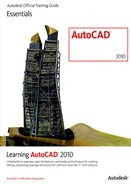Chapter 03
Manipulating Objects
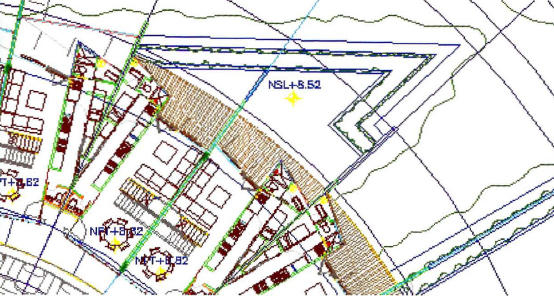
Editing objects is a common part of all design tasks. Whether you make modifications as a result of a design change or in the process of creating more complex objects, editing is something you will be required to do frequently as you draw.
Objectives
After completing this chapter, you will be able to:
- Use different selection methods to select objects in the drawing.
- Move objects in the drawing using object snaps, object tracking, and coordinate entry for precise placement.
- Use the Copy command or grips to create new objects from existing objects in the drawing.
- Change the angle of objects in the drawing by using the Rotate command or with grips.
- Create mirrored images of objects in the drawing using the Mirror command or with grips.
- Use the Array command to create rectangular and circular patterns of objects in the drawing.
- Change the size of objects in the drawing.
- Use grips to edit objects and display geometric information.
Standard Object Snap and Status Bar Settings
Before completing the exercises in this chapter, refer to the “Settings for the Exercises” section in the Introduction.
![]()
..................Content has been hidden....................
You can't read the all page of ebook, please click here login for view all page.