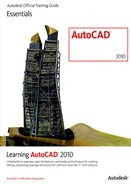Chapter 05
Altering Objects
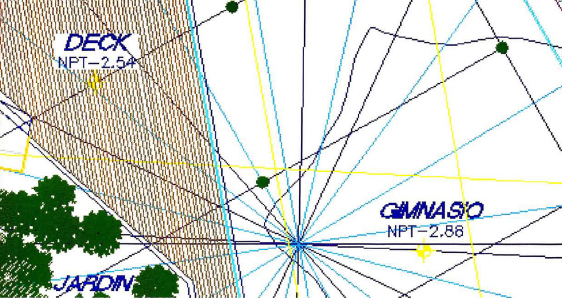
Of all CAD design tasks, editing objects is most common. Editing is something you will be required to do nearly every time you draw whether as the result of design changes or just the standard practice of creating more complex objects from simple ones.
Objectives
After completing this chapter, you will be able to:
- Change the length of objects using the Trim and Extend commands.
- Create parallel and offset geometry in your drawing by using the Offset command.
- Use the Join command to combine multiple objects into a single object.
- Break objects into two or more independent objects.
- Apply a radius corner to two objects in the drawing.
- Apply an angled corner to two objects in the drawing.
- Use the Stretch command to alter the shape of objects in the drawing.
Standard Object Snap and Status Bar Settings
Before completing the exercises in this chapter, refer to the “Settings for the Exercises” section in the Introduction.
![]()
..................Content has been hidden....................
You can't read the all page of ebook, please click here login for view all page.