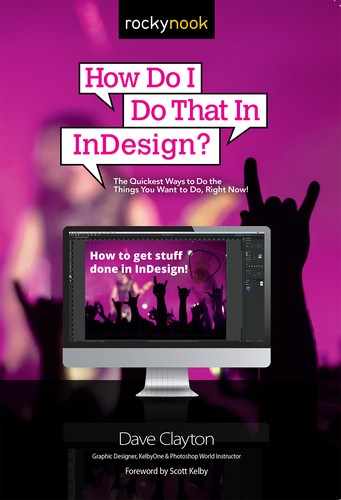Set Up New Document Pages?
Most of the new document settings are self-explanatory, but there are a few I’d like to expand on. Both the legacy New Document dialog and the “Start” workspace offer the same options, but sometimes they’re called something different, so I’ve distinguished them with the following labels, when necessary: (L) = Legacy; (N) = New.
Document Preset—If you’ve created a document preset you’d like to use (see pages 30 and 31), select it here.
(L) Intent / (N) Print/Web/Mobile Tabs (at top)—How do you intend to output the final product? The default option is Print, but Web and Mobile options are available.
Primary Text Frame—Honestly, this is for more complex documents with large amounts of flowing text. Leave this unchecked for now.
(L) Gutter / (N) Column Gutter—These are the gaps between columns (if you have columns). The gutter width should be set to a value that is at least equal to the point size of the text, but for most projects you can use whatever looks easiest on the eye.
Bleed and Slug—The bleed is the area beyond the edge of your document for printers to cut, the standard being .125"/ 3mm (some printers may require more for things like large banners). This ensures any edge-to-edge colors or images are trimmed to the very edge of the page. The slug (which I rarely use) is the area where you can include document info and notes.