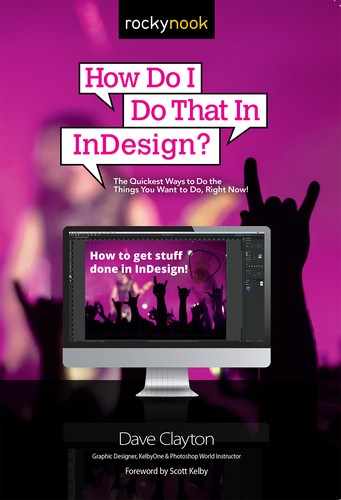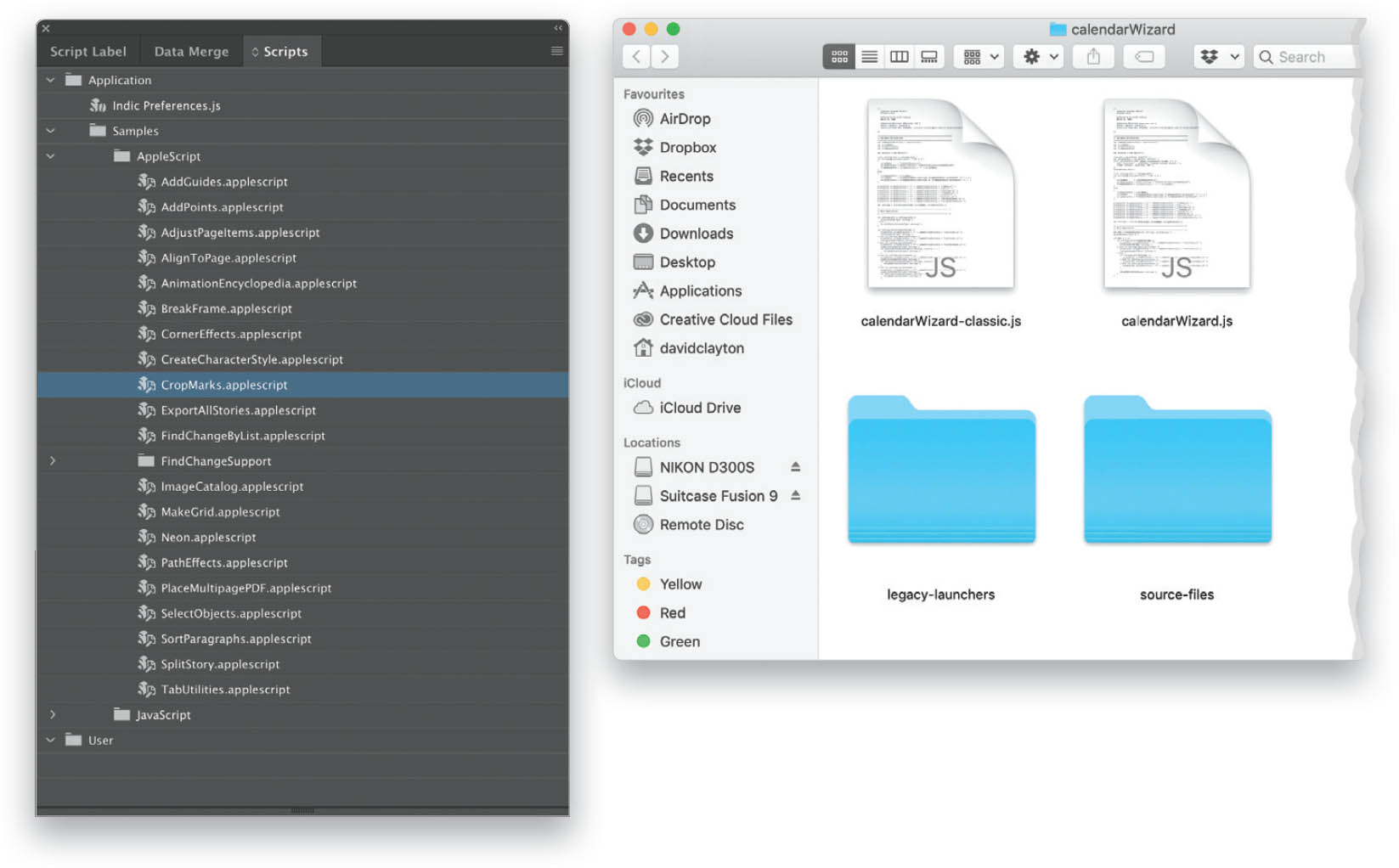Install Scripts?
Scripts perform automated functions to help you achieve a specific task in your document, such as repair or format text, and provide tools that aren’t natively found in InDesign or that give you more control than what currently exists in InDesign. Some basic scripts are included in the Scripts panel (Window > Utilities > Scripts), but you can find many others by searching online. Once you’re familiar with the structure of scripts, you can begin to code your own, but for now, we’ll focus on ones that already exist. First, download the script onto your computer (please ensure you have antivirus security on your system, as I cannot vouch for each and every link you find, but I do recommend trusted sites like InDesignSecrets), and if it’s delivered as a zip file, unzip it. You should now have a folder with a plain text file (and possibly other files that make up the script) whose filename extension could be any of the following:
- Javascript files have a .js, .jsx, .jsxbin extension
- Applescript files are Mac-only and have an .applescript or .scpt extension
- Visual Basic files are Windows-only and have a .vbs extension
Now just follow the installation instructions and enjoy the new functionality they bring! Some useful websites for finding scripts: