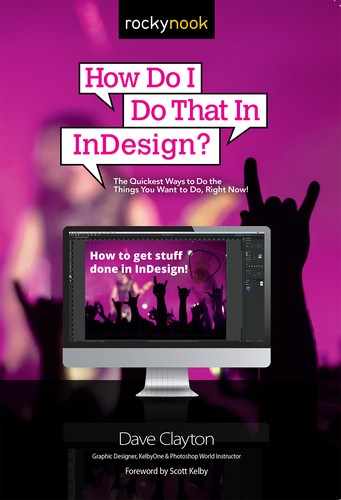Chapter 3
How to Work with Frames and Objects
Getting Your Content Where It Needs to Be
Ever since InDesign came into our lives, the features I have always raved about, as simple as they are, are frames and objects. Both of these are shapes within which we place our content. Everything goes in a frame, and they are wonderful. They separate the men from the boys and the women from the girls when you compare programs like InDesign and Word (though it pains me to even compare these programs). Let’s not talk about Publisher—is that even a thing anymore? Anyway, frames and objects are what make layout so much easier. Make a frame or an object, put your content in it, and place it where you want. It really is that simple. Even as far back as Quark, frames and objects is where the action is. Have I convinced you that they’re awesome yet? You’ll see in this chapter that with frames and objects comes great responsibility! You have so much control over how you create them, how they behave, what they can do, and how flexible they are for creating content. Whether it’s text, images, tables, graphs, solid color—you name it—it goes in a frame. You can apply strokes to make your frames and objects stand out, and you can even create bespoke shapes with the Pen and Pencil Tools. You can place multiple frames and shapes into grids, apply fancy corner styles, and align them all beautifully. You can also set styles for them (but we’ll talk about that in chapter 5). In this chapter, we’ll walk through basic frame and object functionality, creativity, editing, and more. By the end of it, you’ll be a frame and object master! That sounded much cooler in my head, but you get it. To paraphrase Aristotle, and because it makes me sound clever, “If you do something well at the beginning, you are halfway to a successful completion,” so getting these tips and tricks in at the beginning of your workflow helps you get to a successful end result.
InDesign Fun Fact #3
The first edition of InDesign Magazine was published in August 2004.