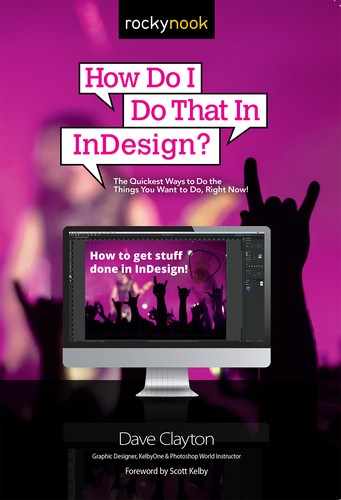Chapter 2
How to Work with Pages and Spreads
Setting Up Your Documents
For me, this is what InDesign is all about: making pages of documents with the most powerful tools available to the publishing world. InDesign is the tool for making anything from a single-page document to a mammoth book. Pages and spreads allow you to set up your document professionally and efficiently. In this chapter, we’ll be looking at how to set up your first document, and will cover the range of settings available to you prior to beginning a project. We’ll also look at how to set up your all-important master pages, and how to edit, rearrange, resize, and even color code them to make them easy to identify within a document. When you first start making documents, you can pretty much go with many of the default settings, but you have so many more options available to you. You can set up multi-use documents or very unique ones—the tools are all here. And we’re not just talking print; InDesign is super powerful and versatile when it comes to making documents for the web. We aren’t stuck with default print sizes; we can also use a multitude of web sizes and even device-specific sizes, such as those suited to an iPhone. In the 20 years that we’ve had InDesign, it has evolved to suit the ever-changing design landscape, and it continues to do so. Don’t ever doubt what you can create in InDesign, and pages and spreads is where you’re going to be creating your amazingly designed files.
InDesign Fun Fact #2
The first InDesign User Group was started in 2001 by Noha Edell.