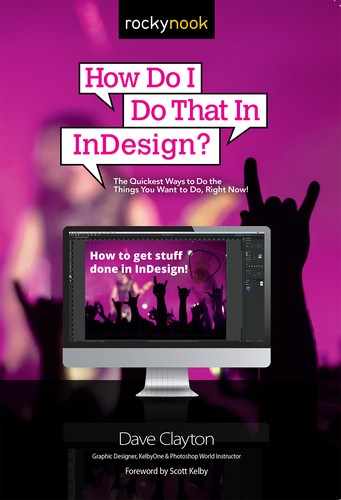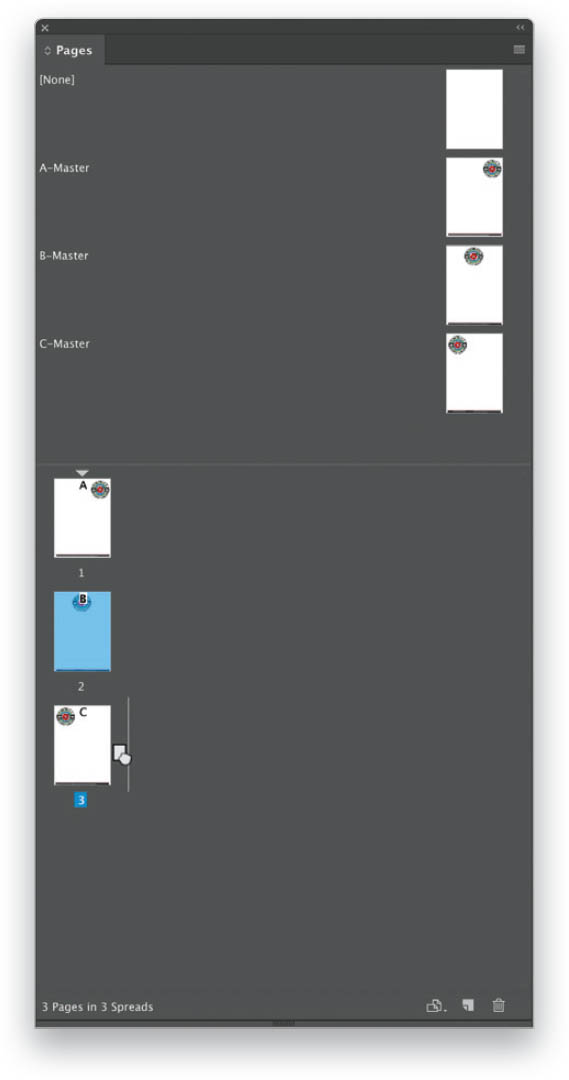- Cover
- Title
- Copyright
- Dedication
- Acknowledgments
- About the Author
- Table of Contents
- Foreword by Scott Kelby
- Introduction
- Chapter 1 How to Get Started Getting Around InDesign Like a Pro
- Show or Hide the Control Panel?
- Customize the InDesign Preferences?
- Change the Color of the Interface?
- Enable or Disable the “Start” Workspace?
- Go Back to Using the Legacy “New Document” Dialog?
- Open, Dock, and Collapse Panels?
- Save, Delete, or Reset a Workspace?
- Turn Tool Hints On and Off?
- Arrange My Open Documents?
- Hide the Desktop Screen Behind My Document?
- Find, Move, and Rearrange the Toolbar?
- Show or Hide Rulers and Change Measurement Units?
- Drag Out Ruler Guides?
- Alter My Guides?
- Add a Grid to My Document?
- Set Up Guides for Columns and Rows?
- Check for Preflight Errors in My Document?
- Change to a Different Screen Mode?
- Zoom In and Out of a Document?
- Find Recently Opened Files?
- Change the Pasteboard Size?
- Store My Assets?
- Find, Add, or Change a Keyboard Shortcut?
- Find Help?
- Chapter 2 How to Work with Pages and Spreads Setting Up Your Documents
- Create a New Blank Document?
- Set Up New Document Pages?
- Create and Save Custom Document Presets (Using the “Start” Workspace)?
- Create and Save Custom Document Presets (Using the Legacy New Document Dialog)?
- Switch Between Open Documents?
- Find and Edit Master Pages?
- Apply Master Pages to Document Pages?
- Add Additional Document Pages?
- Rearrange and Delete Document Pages?
- Change the Size of Pages in a Document?
- Use Different-Sized Pages in a Single Document?
- Add Page Numbers to My Document?
- Make Sense of Pagination?
- Change the Layout from Facing Pages to Individual Pages?
- Format a Page to Print to the Edge of the Paper?
- Save Time with Print Templates?
- View a Completed Spread?
- Make Changes to My Document with the Properties Panel?
- Move Content Between Documents?
- Color-Code My Pages?
- Make My Pages Panel Thumbnails Larger?
- Find File Information About My Document?
- Chapter 3 How to Work with Frames and Objects Getting Your Content Where It Needs to Be
- Use Frames?
- Create a Frame?
- Create a Shape?
- Apply a Stroke?
- Change the Style of My Stroke?
- Create Custom Strokes?
- Insert Text in a Frame?
- Turn Off the Auto Text Frame Feature?
- Replace Content in a Frame?
- Make My Frame Fit My Image?
- Scale Frames and Their Content at the Same Time?
- Create Multiples of the Same Frame or Shape?
- Create a Grid of an Existing Frame or Shape?
- Modify the Shape of a Frame or Object (Part 1)?
- Modify the Shape of a Frame or Object (Part 2)?
- Change the Corners of My Shape?
- Create a Rectangle with Rounded Corners?
- Apply Corner Styles?
- Combine Shapes or Frames to Create New Ones?
- Convert a Shape (or Frame) to a Different One?
- Reshape a Shape or Frame with the Pencil Tool?
- Create a Custom Shape with the Pencil Tool?
- Create a Custom Shape with the Pen Tool?
- Manipulate a Path?
- Draw Lines In My Document?
- Align Objects?
- Align Strokes?
- Create Even Spacing Between Objects?
- Use Layers to Organize My Content?
- Manage My Layers?
- Chapter 4 How to Work with Text and Type It’s What InDesign Was Made For!
- Change the Font?
- Add Adobe (TypeKit) Fonts to InDesign?
- Filter My Fonts?
- Find Similar Fonts?
- Find and Change a Missing Font?
- Change a Font Globally (Without the Use of Styles)?
- Resize My Text Quickly?
- Get the Text Frame to Resize as I Type?
- Check Spelling in My Document?
- Check the Word Count of My Document?
- Use the Story Editor?
- Adjust Leading and Tracking?
- Change Text Alignment?
- Change the Case of My Type?
- Insert a Glyph?
- Insert Placeholder Text?
- Insert Text from a Word Document?
- Type on a Path?
- Customize My Type on a Path?
- Apply Bullets or Numbers (or Letters) to My Text?
- Turn Off Automatic Hyphenation?
- Make Text Flow/Thread from One Frame to the Next?
- Wrap Text Around an Image or Shape?
- Change the Color of My Type?
- Create a Drop Cap?
- Add a Gradient to Type?
- Add a Drop Shadow to Text?
- Add Paragraph Shading?
- Set My Own Defaults?
- Set My Preferred Character and Paragraph Styles?
- Switch to the Type Tool Quickly?
- Switch Between Character and Paragraph Formatting Options?
- Adjust a Value in the Character Panel?
- Turn One Text Column into Multiple Columns?
- Use Shortcuts to Select Text?
- See the Text I’m Moving While I’m Moving It?
- Chapter 5 How to Work with Styles Saving Time Stylishly
- Find the Styles Panels?
- Create a Character Style?
- Apply a Character Style?
- Create a Paragraph Style?
- Apply a Paragraph Style?
- Create a Basic Object Style?
- Apply an Object Style?
- Delete a Style?
- Load Styles from Another Document?
- Find and Delete Unused Styles?
- Override a Style Manually?
- Sort Styles by Name?
- Save Styles in CC Libraries?
- Import Styles from Another Application?
- Chapter 6 How to Work with Color Swatches, Gradients, Tints, and More!
- Select and Create New Colors?
- Find the Swatches Panel?
- Quickly Apply a Fill or Stroke Color?
- Swap My Fill and Stroke Colors in a Snap?
- Return to the Default Fill and Stroke (No Fill, Black Stroke)?
- Make My Swatches Bigger?
- Add a New Swatch to the Swatches Panel?
- Name a Swatch with Its Color Value?
- Name a Swatch with a Description?
- Rename a Swatch?
- Edit an Existing Swatch?
- Change the Default Swatches?
- Borrow Swatches from Another Document?
- Save a Color from My Color Panel to My Swatches Panel?
- Load Pantone Colors into My Swatches Panel?
- Add New Colors from My Document to My Swatches Panel?
- Organize My Swatches?
- Delete Swatches Quickly?
- Merge Swatches?
- Find and Delete Unused Swatches?
- Create a Tint of a Color?
- Adjust the Shade of My Color Evenly?
- Pick Up Attributes from My Document with the Eyedropper Tool?
- Sample Single Colors Using the Color Picker?
- Extract a Color Theme from an Image or Object?
- Make a New Gradient?
- Apply a New Gradient to an Object?
- Apply a Gradient Across Multiple Objects?
- Save Colors to CC Libraries?
- Find Hex Code for Colors?
- Chapter 7 How to Work with Images and Graphics Become a Graphics Master
- Decide What File Type to Use for My Graphics?
- Place an Image?
- Resize an Image?
- Fit My Image to My Frame (or Vice Versa)?
- Use Content-Aware Fit to Fit an Image into a Frame?
- Reposition an Image in a Frame?
- Preview My Image While Moving it Around Within a Frame?
- Edit an Image After it’s Been Placed?
- Place Multiple Images?
- Place Images in a Grid?
- Make a Triptych?
- Place an Image via Adobe Bridge?
- Place PSD Layers into a Document?
- Find Information About the Assets in My Document (Links Panel)?
- Repair a Missing Link?
- Find the Source File for a Placed Image?
- Hide and Reveal Images?
- Adjust the View Resolution of My Document?
- Check Image Resolution for Printing?
- Manage Images Using Creative Cloud (CC) Libraries?
- Add an Image from My Document to a CC Library?
- Add Special Effects to Images?
- Blend Text Over a Photo? (Hint: Blend Modes)
- Fill Text with an Image (Part 1)?
- Fill Text with an Image (Part 2)?
- Make a Cool Image and Text Design with Compound Paths?
- Chapter 8 How to Customize Tables Make Your Data Look Professional
- Create a Table?
- Insert a Table Into a Text Frame?
- Convert Text to a Table?
- Place an Excel File?
- Select an Entire Table?
- Resize Table Columns and Rows?
- Even Up My Columns and Rows?
- Add Graphics to Table Cells?
- Create a Header Row?
- Move Columns and Rows Around?
- Insert Rows and Columns?
- Rotate Text in a Cell?
- Align Text Vertically in a Cell?
- Align Text Horizontally in a Cell?
- Merge Cells?
- Split Cells?
- Fill Cells with Diagonal Lines?
- Apply a Fill Color to a Cell?
- Alternate Cell Fill Colors?
- Edit Cell Strokes and Fills?
- Add Table Borders?
- Create a Basic Table Style?
- Chapter 9 How to Work with Libraries Organizing Your Assets
- Create a CC Library?
- Access My Other Libraries?
- Add an Image to My Library?
- Add an Image from My Document to a Library?
- Add Type Styles to My Library?
- Add Typed Content to CC Libraries?
- Edit Typed Content Once Its in a Library?
- Apply an Asset from My Library to My Document?
- Delete Items from a Library?
- View Items I Previously Deleted from My Libraries?
- Create Groups to Organize My Library?
- Move, Copy, Rename, or Delete Groups in My Library?
- Use CC Libraries to Build Brand Folders?
- Search in CC Libraries?
- Use Adobe Stock Assets in CC Libraries?
- Share My Libraries with Others?
- Accept a Shared Library?
- Cancel an Invite to a Library or Leave a Shared Library?
- Delete a Library?
- Find the File Size of Items in My Library?
- Chapter 10 How to Save and Output Files Printing and Exporting Your Documents
- Save My Document as an INDD File?
- Save a Document to be Opened in an Older Version of InDesign?
- Save a Copy of My Document?
- Save a Document as a Template?
- Print Individual Pages or Spreads?
- Save a Document as a Standard Print-Only PDF?
- Save a Document as a Digital-Format PDF?
- Automatically Retain the Document Filename When Exporting to PDF?
- Export Individual PDF Pages?
- Protect a PDF with a Password?
- Show Marks and Bleeds for Printing?
- Create a PDF Preset?
- Export to Image Formats (Like JPG or PNG)?
- Package My Files?
- Share Adobe Fonts with a Packaged File?
- Publish My Document Online?
- Chapter 11 Plug-ins, Scripts, and Other Cool Stuff Adding More to Your Toolbox
- Find Great Plug-ins for InDesign?
- Install Scripts?
- Run a Script?
- Use Extensis Tools for Font Management?
- Use Extensis Tools to Find Fonts in Documents?
- Generate a QR Code?
- Use InDesign for Presentations?
- Find Cool Easter Eggs # 1: Alien Invasion (Fun)?
- Find Extra Hidden Stroke Options (Cool Easter Egg #2)?
- Alphabetize My Menus (Cool Easter Egg #3)?
- Color Code My Menu Items or Make them Invisible (Cool Easter Egg #4)?
- Find Cool Templates in Adobe Stock?
- Find Good Design Resources?
- Find Online Training Resources?
- Find a List of Keyboard Shortcuts for InDesign?
- Make Books with Blurb and InDesign?
- Create Grids with Grid Calculator Pro Edition (Requires License)?
- Make Fonts for InDesign in Adobe Photoshop or Illustrator?

Rearrange and Delete Document Pages?
To delete a page from your document, just highlight its icon in the Pages panel and click on the trash can icon at the bottom of the panel. To move a page to a new location within the document, go to the Pages panel and click-and-drag that page’s icon up or down to the location where you want it to appear. A line will appear indicating where the page will be located if released.
-
No Comment
..................Content has been hidden....................
You can't read the all page of ebook, please click here login for view all page.