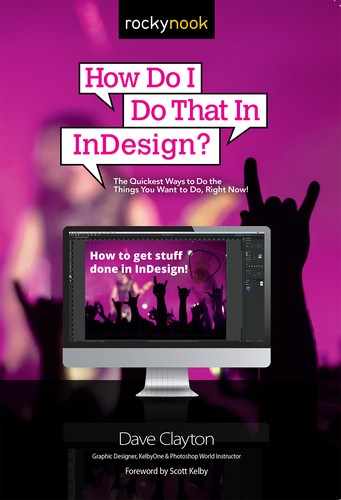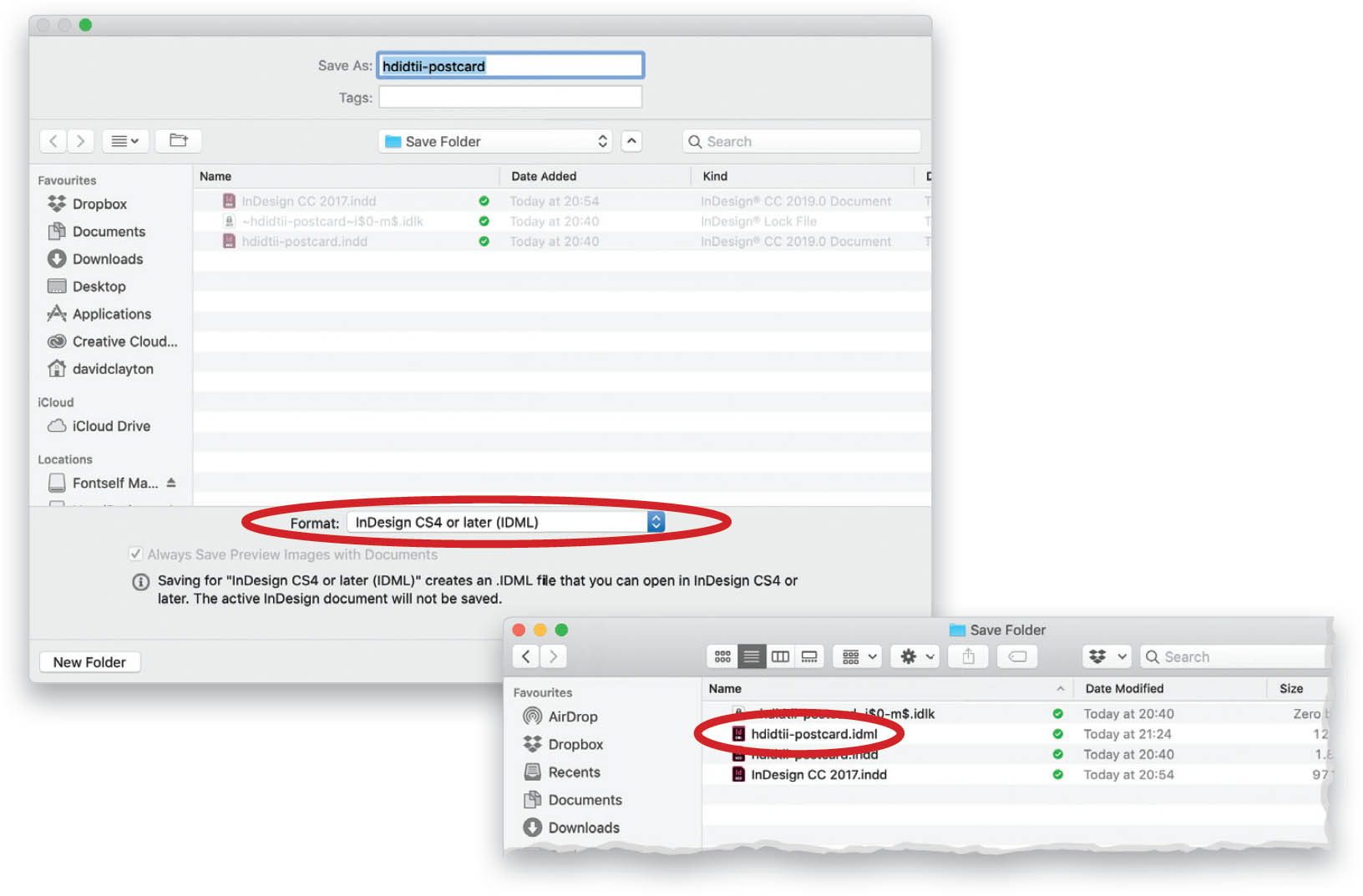Save a Document to be Opened in an Older Version of InDesign?
One of the quirks of InDesign is that an INDD file saved in the current version of the software can’t be opened in older versions. In order to save a document created in the current version of InDesign so that it can be opened by an older version of the software, the document has to be saved as an IDML file. If you want the technical reason for this, here it is: IDML stands for Adobe InDesign Markup Language. IDML is an XML representation of an InDesign document or its components. This is the interchange format for Adobe InDesign. Knowing this technical information isn’t going to make you any wiser, but it will make you understand that for anyone you may be working with who doesn’t have the same version of InDesign as you (i.e., any older version), you should always save an IDML file. Just go to File > Save As and select InDesign CS4 or later (IDML) from the Format (PC: Save as Type) pop-up menu near the bottom of the dialog. This tip will save you from having to go back and resave a document later. But Dave, what if I saved an INDD file in, say, InDesign CC 2017, and I want to open it in CC 2019? Can I do that? Yes, yes you can. The latest version of the software can open an INDD file created and saved in an older Creative Cloud version—just not the other way around.