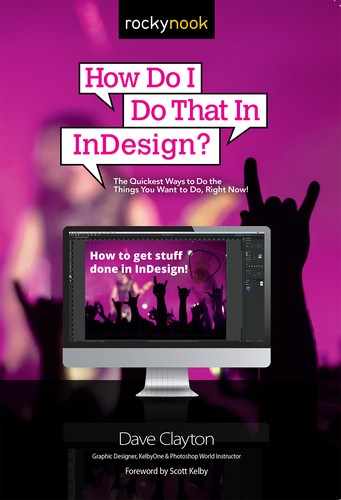Chapter 10
How to Save and Output Files
Printing and Exporting Your Documents
We’re getting to the business end of this book now. We’ve learned all these great skills to help us become InDesign pros, but what do we do with all this amazing work we’ve created? We need to output it for others to see. As I’ve said all along, InDesign is the tool for creating documents, and in a world where I still love print and books still rule (!), we have InDesign to make this part of the process the best in the business. I’ve also made it clear that InDesign isn’t just for print; we can still output great documents with interactivity for the web. Let’s start with print. I’ll walk you through how to save your documents and what formats are available to you. We’ll look at how to set up bleeds and print marks; how to create professional looking PDFs; how to print selected pages from a document; how to save templates for future use; how to package up your files to share with others, or back them up for future use; and more. Saving, export, and output is an important part of sharing and publishing your work, but more importantly, it’s about controlling how your work is saved and stored. As you become more proficient in InDesign and start creating bigger and more complicated files, it will be so important to have a save, store, and export regime to manage your important documents. As an additional tip, I would highly recommend you learn more about the world of PDF—it’s an essential and incredibly powerful tool.
InDesign Fun Fact #11
More than 91 million unique PDF files are generated in InDesign every year.