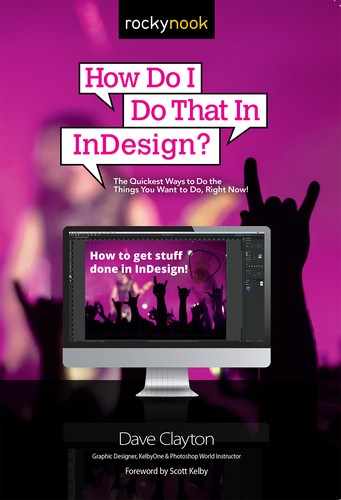Add Type Styles to My Library?
You can add paragraph or character styles to your CC Libraries and share these across documents and devices, or with other users. Your options are to add styles from the text in your document (above left), from the Paragraph Styles or Character Styles panels (above center), or from the New Character Style or New Paragraph Style dialogs (above right). Before you add anything, make sure the library to which you want to add the styles is selected in the CC Libraries panel. To add a style from your document text, just select the text frame where the style is applied, and then click on the + icon in the bottom-left corner of the CC Libraries panel and select Paragraph Style or Character Style from the menu that opens. To add a style from one of the styles panels, open the required panel (Window > Styles > Character Styles or Paragraph Styles) and select the style(s) you want to add (you can select more than one style at a time). Then click on the small cloud icon in the bottom-left corner of that panel to Add selected style to my current library. You may want to add a style to your library right when you create it. To do so, open the panel menu in the Character Styles or Paragraph Styles panel and select New Character/Paragraph Style. In the dialog that opens, choose your style settings and add a check mark next to Add to CC Library near the bottom-left corner of the dialog. You can add the style to any library by choosing it from the pop-up menu next to Add to CC Library. Very flexible, indeed!