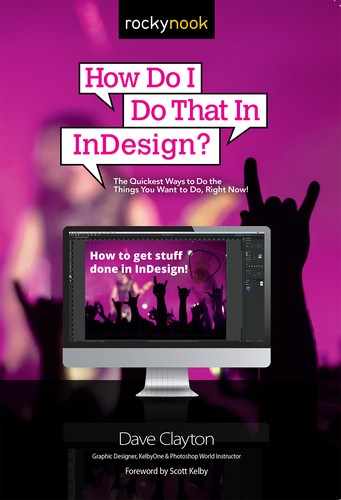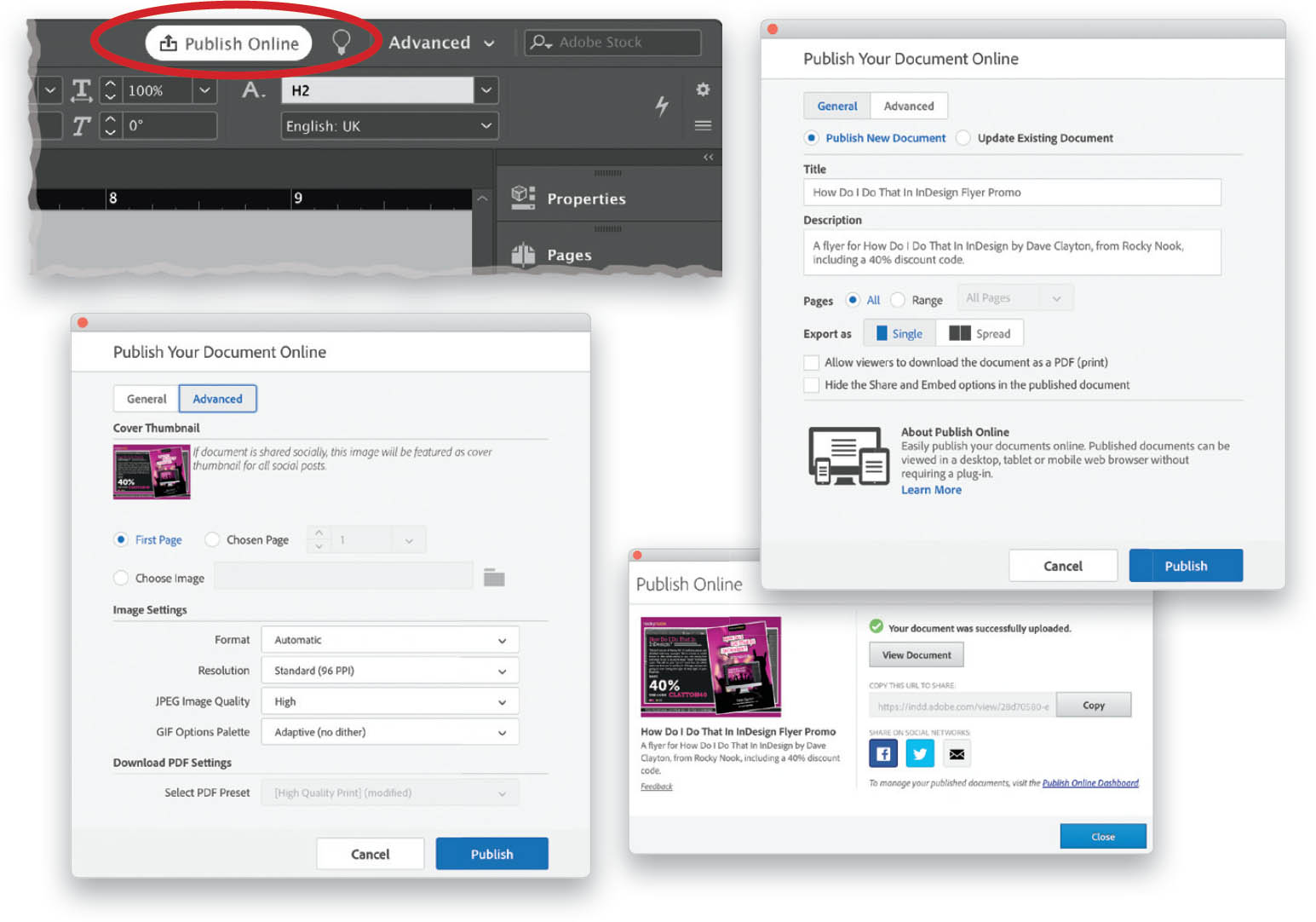Publish My Document Online?
You can publish any InDesign document online and share it with your social networks, via email, or even as a standalone web page. You can also embed the document into any web page or blog. The HTML version of your document is viewable on all desktops, tablets, and smartphones, and it will support all the interactivity you may have included in the InDesign document. First, ensure your document is complete and error-free, and then click the Publish Online button near the top-right corner of the application frame (or go to File > Publish Online). In the dialog that appears, click the General tab and give your document a name and a brief description. Select the page range—specific pages or the whole document—and decide if the viewer will see single pages or spreads. Finally, you can check an option that allows the viewer to download the document as a PDF, and whether the share and embed options will be available to the viewer for sharing elsewhere. Now click the Advanced tab and select the image you wish to use for the preview or cover image. Choose the image quality settings for all of the images in the document, and the quality of the available PDF download. Click OK to begin publishing. Once your file has been uploaded, click View Document to view it in a browser. You can also click Copy to copy a link to the file so you can share it with others, and you can share the online document on social media channels such as Facebook or Twitter, or via email, by clicking on the buttons included. (Note: You may have to log into your social media channels to enable the sharing options.)