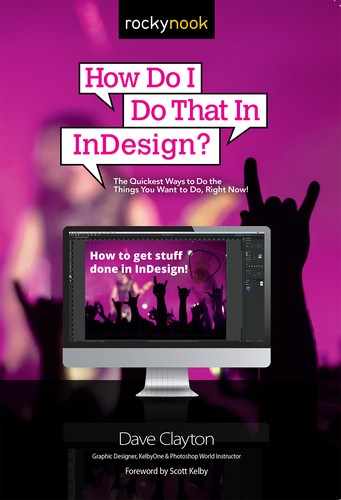Save Time with Print Templates?
Many online print companies supply free templates for things like business cards, letterhead, and flyers, making it easy to set up your documents to their exact specifications. Ask your preferred online printer or local print company if they have templates of their own. MOO.com, for example, offers InDesign (IDML), Illustrator (PDF/AI), and Photoshop (PSD) templates (and sometimes a flat JPG graphic) to help you create your artwork for all of their products. Let’s take a quick look at a how to find and use a template supplied by MOO (https://support.moo.com/hc/en-us/sections/200570950-MOO-Product-Templates). In the MOO Product Templates list, find the product you want to make (e.g., business card, flyer, postcard, etc.), and then look for the InDesign template download link. The template will be in IDML format because MOO doesn’t know what version of InDesign you are using, and as explained elsewhere in this book (page 245), the IDML format is suitable for opening in many previous versions of InDesign. Click on the link to download your file, and then open it in your version of InDesign. You will immediately see that the template contains layers that display the bleed, trim, and safe areas in which to create your artwork, along with instructions on how to use the template and how to save your file for uploading. It’s a good idea to download most of these templates for future use, as they are great for getting used to bleeds, trims, and safe areas for content. I suggest saving the IDML file as an InDesign Template File (.indt) for future use. You can also find cool templates on Adobe Stock (see page 273), or save your own custom documents as templates to use again later (see page 247).